Features
Introducing MxLink
Wireless data transfer for Mx200 readouts is here!
Transfer measurement data instantly and wirelessly from your Mx200 readout to a networked Windows computer.
Send data quickly and easily
Transfer results files(CSV/TSV) from one or more connected readouts, to a designated folder on the Windows PC. Data received in the MxLink application can also be easily viewed in an individual “tabbed” window.
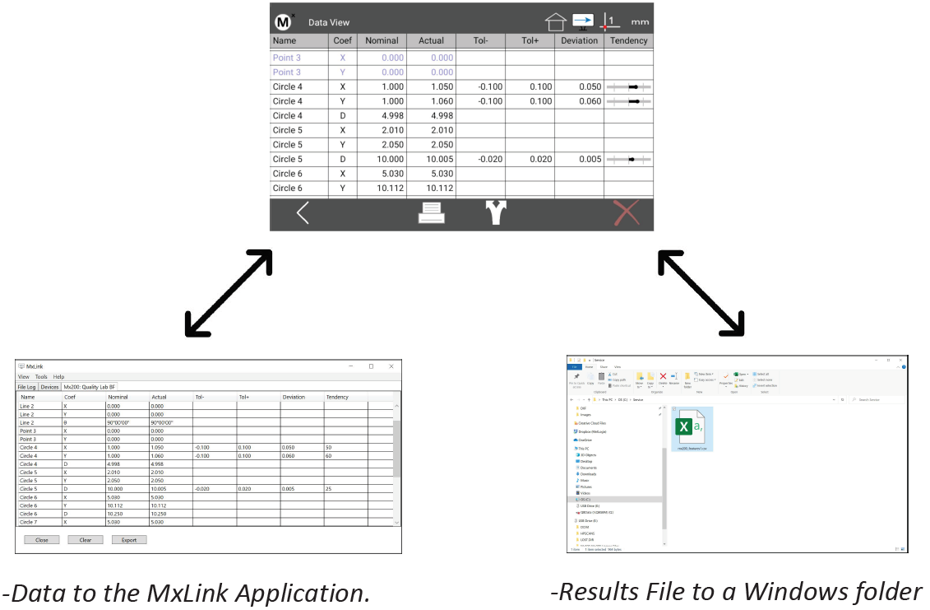

Transfer MxLink data directly to Excel
Perform more advanced data calculations by sending data from the Mxlink application directly to Microsoft Excel. Simply press Export to transfer selected MxLink results to a blank Excel sheet.
Copy/Paste data
Selected rows of data within the MxLink window can be copied to the Windows clipboard for use in popular Windows applications. Data columns in MxLink are also “sortable” by clicking the column header!
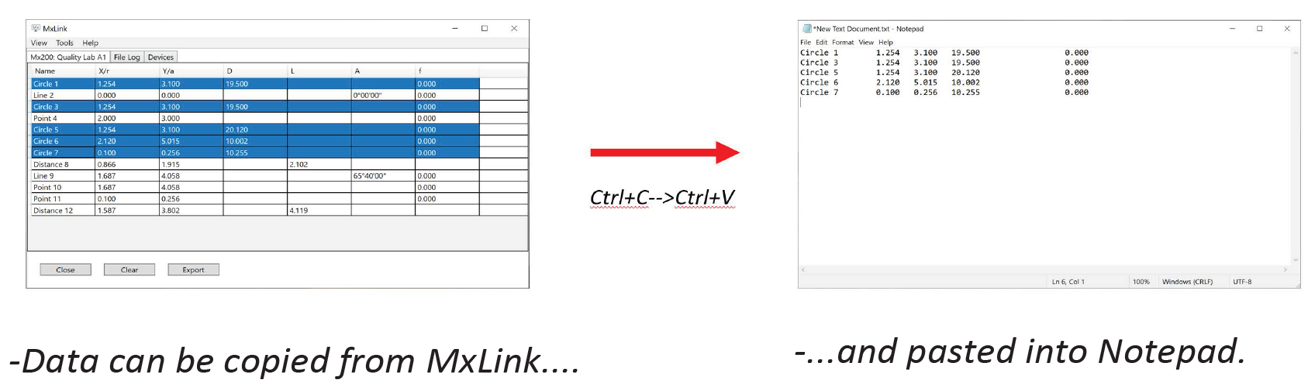









 US 13145
US 13145  GB 11132
GB 11132  CA 8695
CA 8695  AU 7601
AU 7601  IE 5356
IE 5356  BR 3616
BR 3616  IN 1004
IN 1004  SG 969
SG 969 



